Hello Student,
How are you doing? Are you Searching for downloading Bihar Board Registration Card-2019? Cool! You have in the right place. Here we shall tell you that how would you download your Registration Card-2019, which has already been filled in your school. So, keep reading this content carefully. We shall guide you step by step.
Step-1
1. Go to your browser i.e. Google Chrome & TYPE bseb.site
2. There, you will be shown this content below
 |
| Bihar Board Dummy Registration Card download-2019 Portal |
Step-2
3. Click on the left sidebar link
4. After Clicking on Registration/Permission for Exam-2020 NEW.
A new link will have appeared on the same sidebar below like step-2.
5. See the photo below for better understanding
 |
| Step to Download Registration Card-2019 |
Step-3
6. After clicking on (2.Then Click here), you will simply be redirected to here.
7. See below this pic to understand easily.
 |
| Verify your mobile. no. on BSEB Dummy Registration Portal |
8. After doing so above, You will see another screen.
9. Now Click on get OTP
10. See below this pic for getting understand easily.
 |
| Get OTP on your registered mobile no. |
Step-5
11. After Clicking on getting OTP, You will see this pic below


OTP to login is XXXXXX. OTP is valid for 5 minutes. Do not share it with anyone
From:
HP-BSEBXR
XX-XX-2019
Last Step
12. Simply Click on Cancel Button and Enter OTP that you got.
13. The Screen will look like below
 |
| Login to BSEB Dummy Registration Form |
At last, you will see this page as below.
 |
| Download or Print Your Dummy Registration Form |
Thanks for Visiting us.....



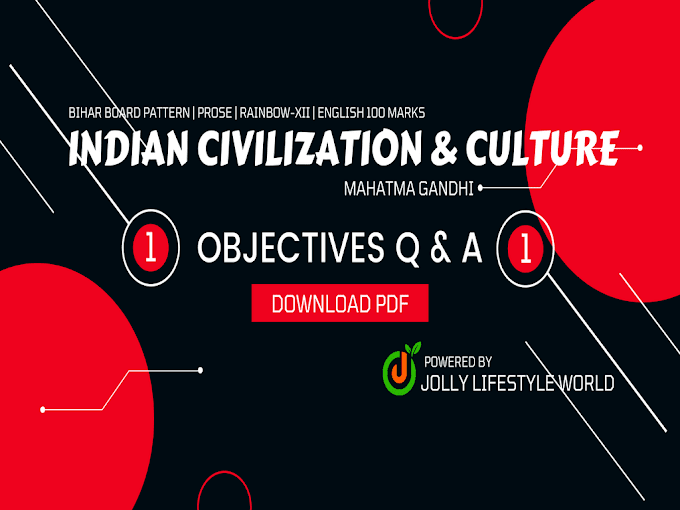
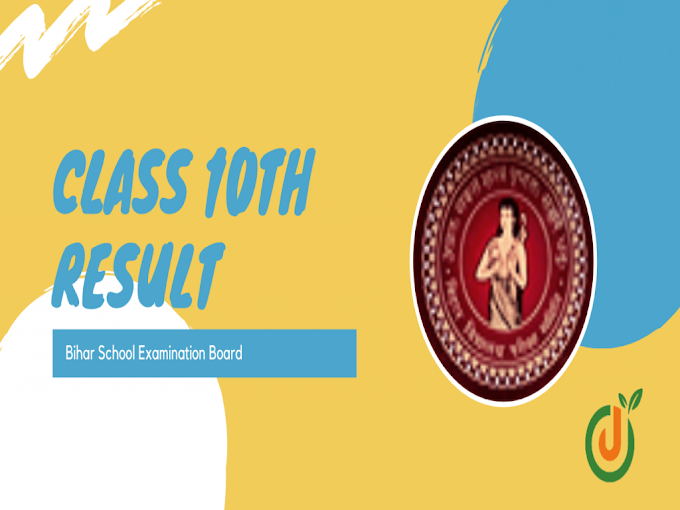



0 Comments
Enter Your comment or ask any doubt...
Emoji